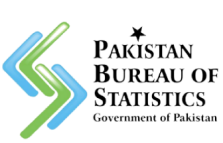The Punjab government has taken a significant step towards modernizing its services by introducing an online service for the driving license verification dlims through the website https://dlims.punjab.gov.pk/verify/. This user-friendly platform allows individuals to easily authenticate their driving licenses using their CNIC and license number. Moreover, registered license holders have the added convenience of being able to download an e-license in PDF format, provided they furnish their CNIC and date of birth. This initiative not only streamlines the verification process but also enhances accessibility for citizens, saving them time and effort.
For those seeking the benefits of an electronic license, the dedicated website for this purpose is https://dlims.punjab.gov.pk/elicense/. This progressive move demonstrates the government’s commitment to leveraging technology for the betterment of public services, ultimately contributing to a more efficient and convenient experience for citizens.
DLIMS Introduction
DLIMS is an online platform introduced by the Punjab Government, which enables citizens to verify their driving licenses easily. It helps to ensure the authenticity of licenses and prevents any fraudulent activities. With DLIMS, you no longer need to visit government offices or waste your valuable time standing in long queues.
Whether you’re a new driver, planning to renew your license, or just curious about the process, this video will provide you with all the necessary information.
Step by Step Guide for Driving License Verifications DLIMS
Step 1 Visit the DLIMS website (www.dlims.punjab.gov.pk)
Open your web browser and type in www.dlims.punjab.gov.pk in the address bar.
Press Enter to access the official DLIMS website.
Step 2 Enter Your CNIC/Driving License Number
Locate the input field on the DLIMS homepage.
Enter your CNIC or Driving License Number in the provided space.
Step 3 Solve the CAPTCHA
A CAPTCHA image will appear on the screen.
Carefully enter the characters shown in the image into the provided textbox.
Click the “Verify” button.
Step 4 View License Details
Once you’ve completed the previous step, a new page will display your license information.
You can check details such as the license holder’s name, license type, previous violations (if any), and the expiry date.
Step 5 Print or Save the Verified License
If you wish to keep a copy for your records, you can print the verified license directly from the DLIMS website.
Alternatively, you can save it as a PDF on your device for future reference.
Tips for Smooth Verification
To ensure a smooth verification process, here are a few tips to keep in mind:
Double check the CNIC or Driving License Number you enter for accuracy.
Make sure to enter the exact characters shown in the CAPTCHA image to avoid verification errors.
If you encounter any issues or discrepancies in the license information, contact the relevant authorities for assistance.
Conclusion
Remember, DLIMS is a convenient platform that can save you time and effort, so make use of it whenever needed.