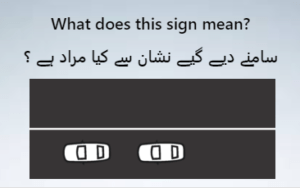Now, let’s talk about this amazing tool called Trymata, previously known as TryMyUI. It is a tool used by companies in testing their software, mobile applications, and websites on real customers. That’s pretty cool, as it gives companies insights into things like user experiences, usability, and user happiness regarding their digital products, plus recorded footage of users in action with their stuff. This helps companies in getting a hold of the problems the customers are facing and enable changes based on this vital information. It’s basically a way to assure that a product will be in its best form!
To sign up on TryMyUI, one has to do the following:
Go to the TryMyUI website, which is found at www.trymyui.com
Find the “Sign Up” button at the top right of the website and click on it.
3. Fill in your e-mail and password.
4. You can also add supplementary information such as your name, company, and position, if you wish.
5. Take a minute to read the terms and conditions and accept them, please.
6. Click the “Sign Up” button.
Once you’ve signed up, help yourself-test your website or software on real people. You will get feedback and insight for the perfection of your digital product.
TryMyUI Pros:
Easy to use: Our platform has a super easy user interface; hence, it’s really a breeze for businesses to test their products with people. Which makes it a really handy website to have.
Value for Money: The pricing options presented by TryMyUI are really very affordable compared to other user testing platforms. Thus, for all those small and medium-scale businesses out there, this is a cost-effective antidote which will not bite the bank.
Real User Feedback: You get assured of real user feedback from the platform of TryMyUI. This has been a game-changing factor for businesses as they are capable of identifying and correcting pain points which lie in their products.
Video recordings: It is one more awesome feature of TryMyUI that it allows the release of video recordings of users interacting with your product. These recordings give you valuable insights into user behavior and their overall experience. It’s like having a front-row seat to see how people are really using your product. Cool, right?
Cons of Trymata for UI testing:
TryMyUI is a bit geographically shy. For now, their pool of users is concentrated in North America and Europe. So, if your business targets other parts of the world, this probably isn’t going to be a good fit.
The other point is that the platform lets businesses test their products on only a handful of users. That means you may not quite get the whole picture of how the users are behaving and what their experience is. Its more like trying to understand a puzzle with just a few pieces.
TryMyUI does not provide advanced features such as heat maps or session replay. These kinds of features help get into users’ behavior in depth and really valuable insights.
Lastly, with respect to integration, TryMyUI offers much less compared to many of its competitors, which might be a major deal-breaker for a business operating on a suite of several tools in managing its digital products.
So while TryMyUI has its advantages, you must consider these limitations within the scope of your particular needs and objectives.