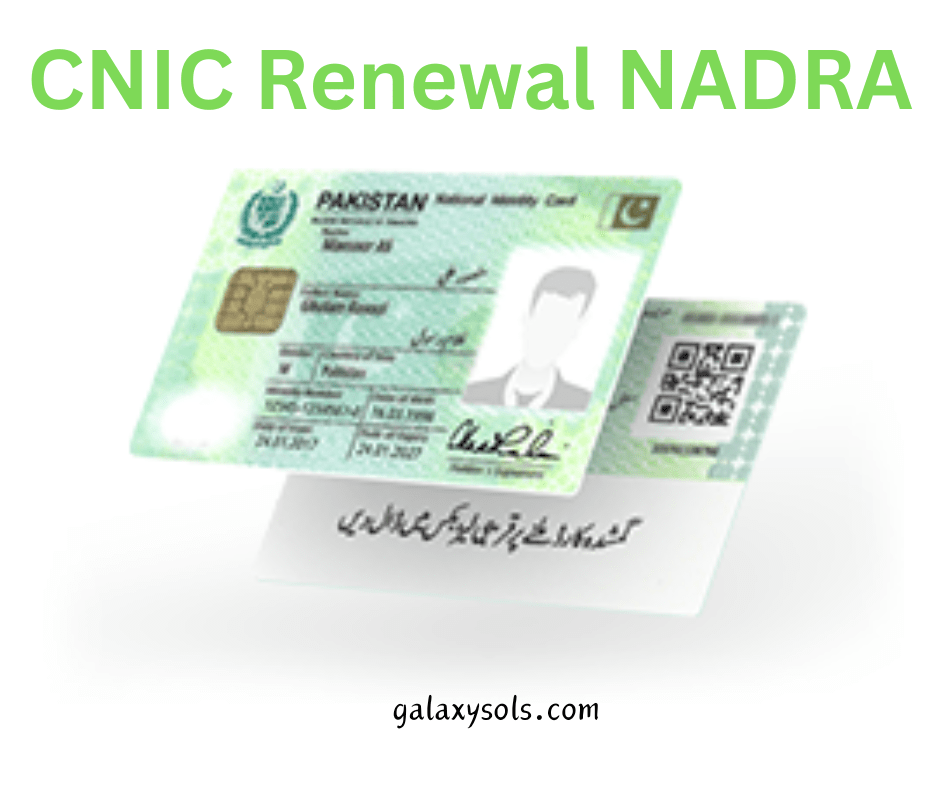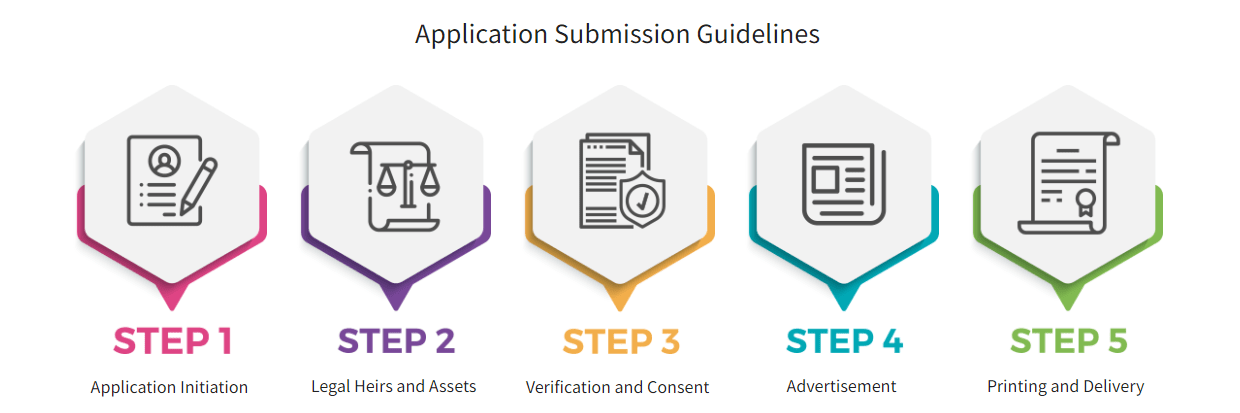
A succession certificate is a legal document issued by a court or competent authority that gives the rightful heirs of a deceased person the power to inherit and manage their assets, properties, and debts when there is no will or uncertainty about its validity. It’s basically a way of formally recognizing the legal heirs and helping them distribute the deceased person’s estate by allowing them to claim and handle the assets mentioned in the certificate.
So, when someone passes away without a will or there’s doubt about its validity, a succession certificate or letter of administration is given to the rightful successor. This document establishes the ownership of the deceased person’s movable and immovable property by the legal heirs or successors.
Now, here’s the cool part. NADRA, the National Database and Registration Authority, launched an online system in January 2021 where Pakistanis can apply for a succession certificate. It’s called succession.nadra.gov.pk.
Alright, let’s break down the process step by step:
1. Starting the Process:
To kick things off, you need to provide your National Identity number and the death certificate of the deceased person. That’s the first thing you’ll need to get the ball rolling.
2. Identifying Heirs and Assets:
Next up, you’ll need to give all the important details about the legal heirs and provide comprehensive information about the movable and immovable properties of the deceased. It’s important to be thorough here!
3. Verification and Approval:
Once you’ve provided all the necessary information, all the legal heirs will have to visit a NADRA Registration Center for Biometric Verification. This is to make sure everything is legit and authenticate the process.
4. Public Notification:
NADRA believes in transparency, so they publish a notice in newspapers, inviting objections from the public regarding the specific application. This gives a chance for anyone who might have a concern to voice it within a certain period of time.
5. Final Steps – Printing and Issuance:
If there are no objections raised during the 14-day period, NADRA goes ahead and prints and issues the succession certificate or letter of administration. And that’s it! The process is complete.
So, there you have it. With NADRA’s online system, getting a succession certificate in Pakistan has become easier and more convenient. Just follow the steps, provide the necessary documents, and you’ll be well on your way to managing and inheriting the assets of your loved ones.