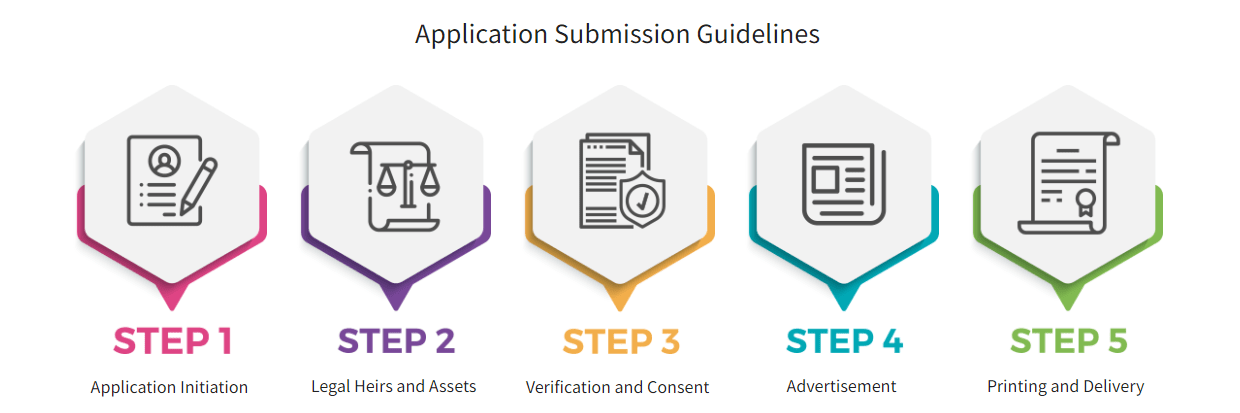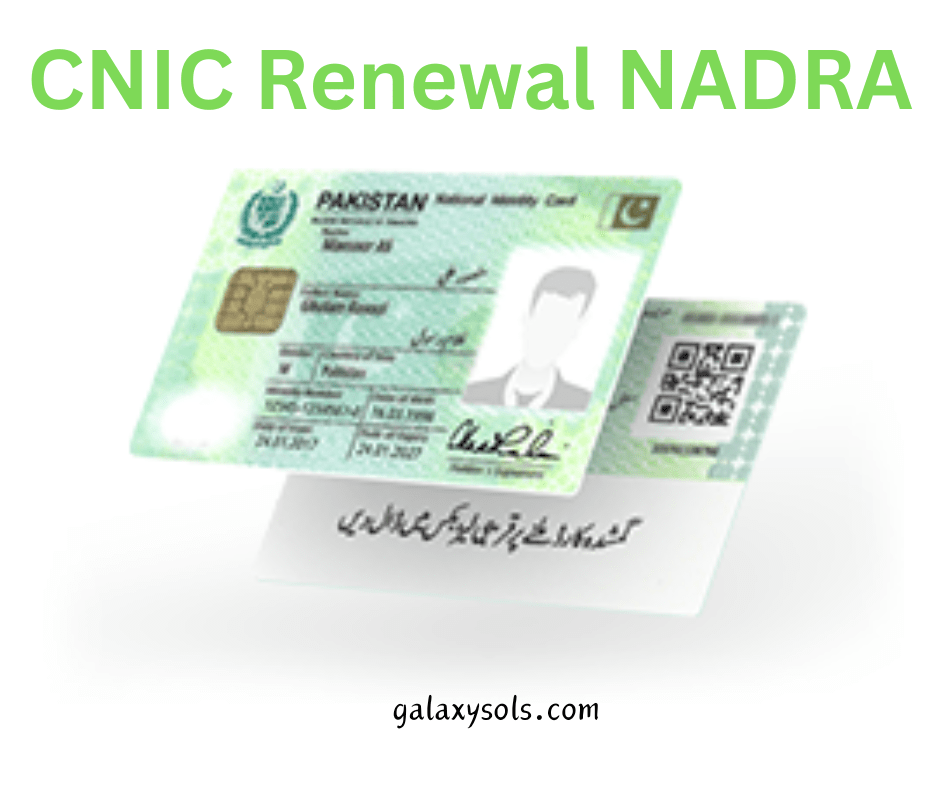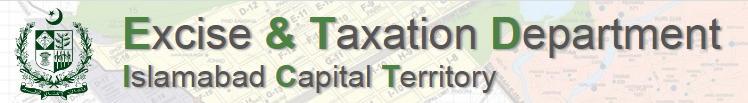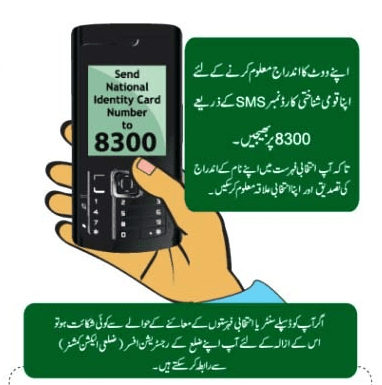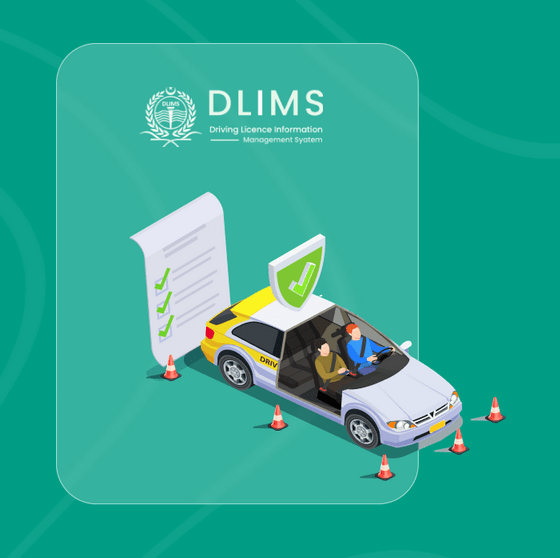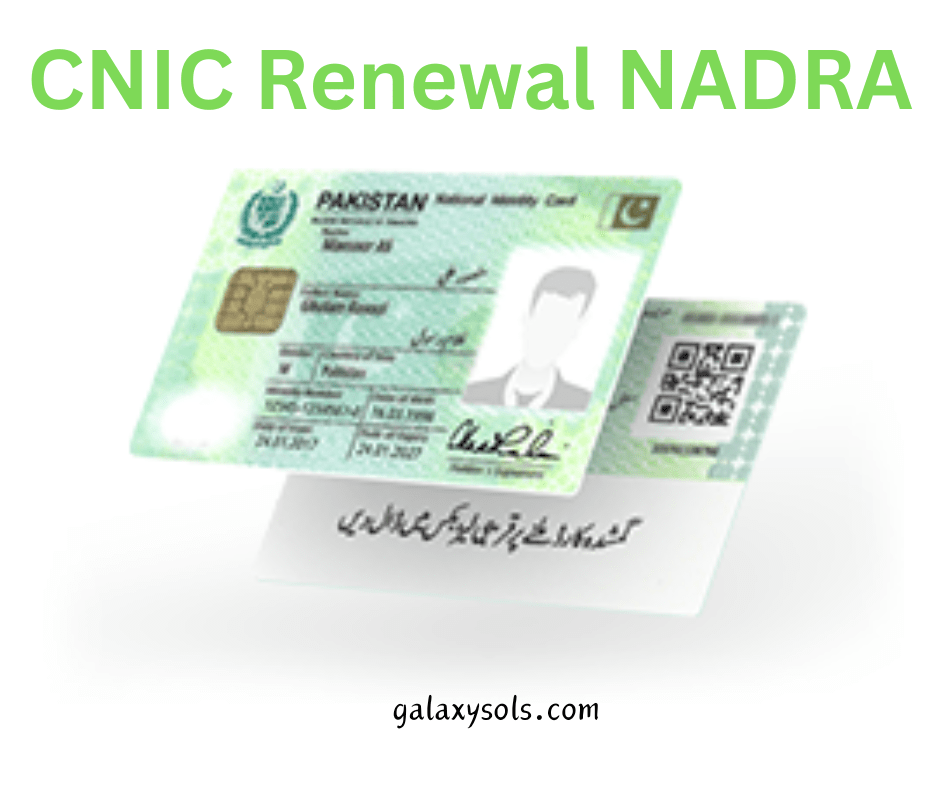
In Pakistan, the renewal of your essential identity document, commonly known as CNIC (Computerized National Identity Card) or iCard, has become more convenient than ever. The National Database and Registration Authority (NADRA) offers an online renewal service accessible through id.nadra.gov.pk or the Pak-ID mobile app, making the process swift and efficient.
Renewal Process Overview:
To initiate the CNIC renewal process, simply register on the NADRA app and proceed to pay the renewal fee using any Credit or Debit card. The renewal options include normal, urgent, and executive, with processing times varying from 7 days onwards.
Verification Process:
NADRA ensures the authenticity of applicants by employing advanced security measures, such as fingerprint scanning through the mobile app, enhancing the overall security and reliability of the renewal process.
Renewal Fee Structure (Last Updated: 22 January 2024):
– Smart CNIC Renewal Options:
– Normal (31 Days) – Fee: PKR 750
– Urgent (23 Days) – Fee: PKR 1,500
– Executive (7 Days) – Fee: PKR 2,500
Documents Required for Renewal:
To complete the renewal process, applicants need to provide a scanned image of their existing CNIC.
Step-by-Step Renewal Guide:
1. Log in to the NADRA web portal and select “Online CNIC” among various verification services.
2. Choose the “My identification card is expired” option and click “Start New Application” from the drop-down menu.
3. Complete the form and make the CNIC renewal payment using any credit or debit card.
4. Add your fingerprint to the fingerprint template for verification.
Checking CNIC Renewal Status:
To track the status of your renewal application, follow these steps:
– Open the “Existing Applications” section on the Pak Identity Portal of NADRA.
– Select “Tracking ID” to check the current status of your CNIC renewal.
Alternative Method: Checking CNIC Renewal Status via SMS:
For added convenience, send your application tracking ID to 8400 to receive instant updates on the status of your CNIC renewal.
Conclusion:
Renewing your CNIC in Pakistan has been simplified with the user-friendly online platform provided by NADRA. By following these steps, you can ensure a smooth and hassle-free renewal process, allowing you to stay up-to-date with your essential identification document.
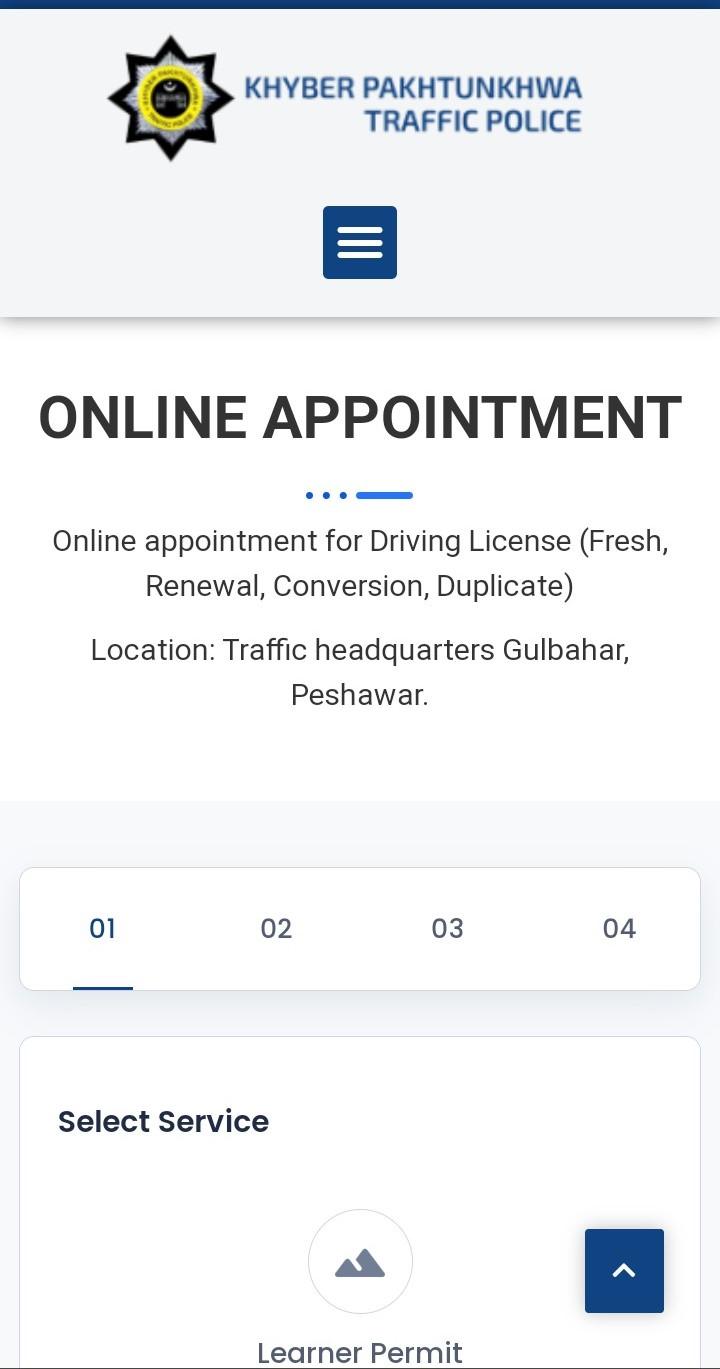
 The Khyber Pakhtunkhwa Traffic Police has taken a significant step forward in streamlining the process of acquiring a driving license with the launch of their online portal, DLMIS KPK (accessible at ptpkp.gov.pk). This platform not only facilitates the application for a driving license but also offers the convenience of verifying existing licenses and scheduling driving tests.
The Khyber Pakhtunkhwa Traffic Police has taken a significant step forward in streamlining the process of acquiring a driving license with the launch of their online portal, DLMIS KPK (accessible at ptpkp.gov.pk). This platform not only facilitates the application for a driving license but also offers the convenience of verifying existing licenses and scheduling driving tests.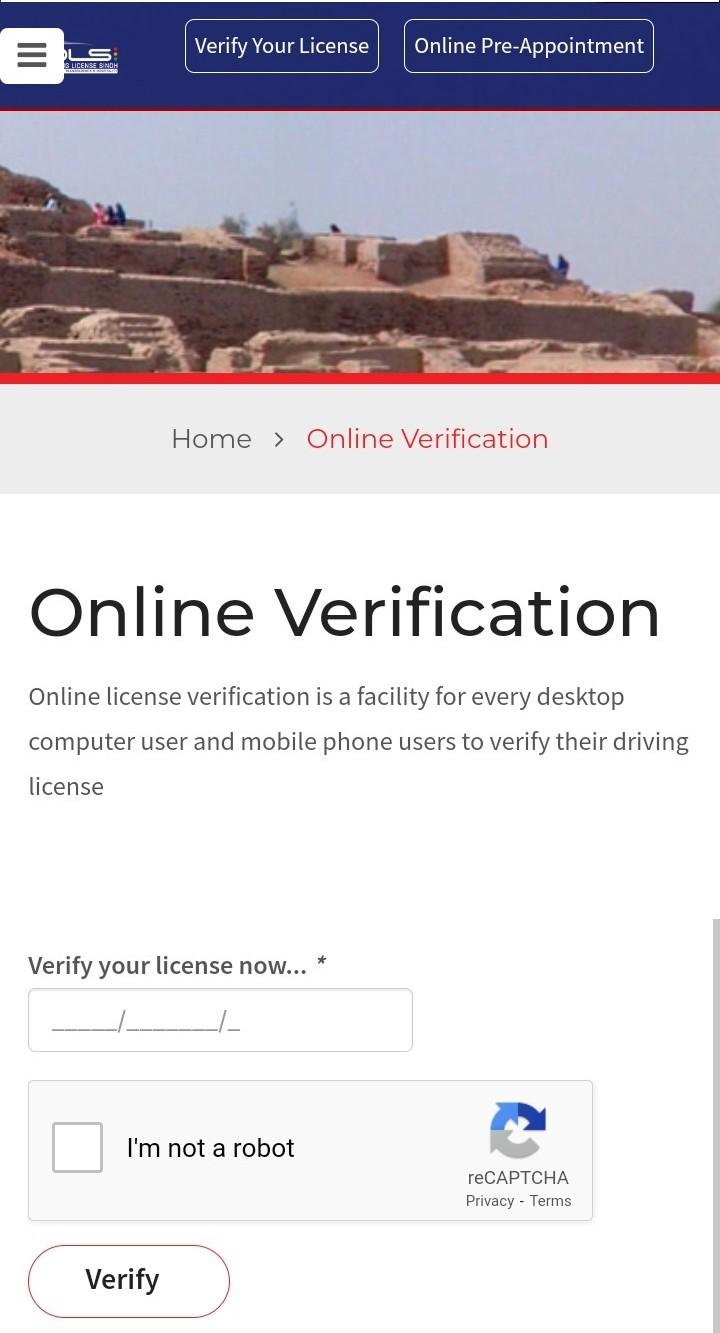
 The SINDH police has introduced a convenient online
The SINDH police has introduced a convenient online